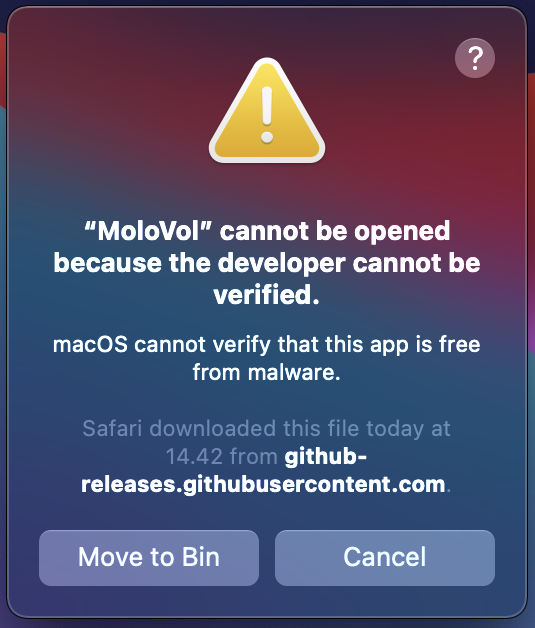Latest version for MacOS – v1.2.0
Version for macOS El Capitan (10.11) and higher. The app natively supports Macs running on Apple silicon, as well as older CPU architectures.
Changes since v1.0.0
Added
- Added full support for charged atoms in structures, along with default ionic radii for common ions.
- Added a renderer window that displays the molecule and surfaces after calculation.
Improved
- The error message that occurs when an incomplete list of input arguments are provided in the CLI is now more descriptive.
- Chemical formulas no longer contain the subscript “1” when an atom only occurs once.
- The molecular volume is now also displayed in the results summary.
- Reports now include information to find results relevant to porous materials and cavities in cage compounds.
- Enabled link time optimisation which reduces calculation time by at least 30 %.
Fixed
- Fixed an issue where the application would crash, when an invalid elements file was provided while attempting to load a structure file.
- Fixed an issue where some atoms were rarely counted twice inside unit cells, thus generating the wrong chemical formula.
Previous versions can be downloaded in the Releases Section of our GitHub page.
Installation
The installation file comes in the form of a dmg file. Mac users will likely be familiar with this type of installer. Open the file and drag MoloVol into your applications folder.
When opening MoloVol for the first time, a warning may appear saying that the application is from an unknown developer (see image). This is because Apple requires a fee to registered as trusted developer. To get around the warning, you can navigate to your “Applications” folder and find the MoloVol executable. Right-click or control-click the executable and select “Open”. You will be prompted with a dialog box where you will need to select “Open” and add MoloVol as an exception. Apple’s support website provides a more detailed guide.